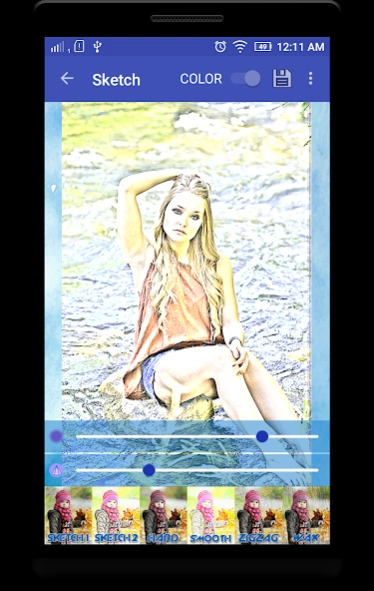Quick Photo Sketch 1.16
Free Version
Publisher Description
Quick Photo Sketch - Apply pencil sketch, oil paint, black and white effects and filter on your photo
Apply pencil sketch, oil paint, black and white effects and filter on your photo.
If you are tired from searching genuine photo sketch or pencil sketch application then once you use this app you do not have to search for any other application.
This application gives you wide range of filters which includes pencil sketch, oil painting sketch, wax sketch, crayon sketch, black and white effects and many more.
You can make your images black and white or color image, it doesn't matter. This application will make your images far more better then those were before.
How to use the application:
1) Choose photo from your phone's gallery or capture it.
2) Crop or align or rotate your photo according to your need.
3) Choose the effect you want to apply on your photo and application will make those changes to your photo.
4) You can choose black and white or colour sketch effects for ex. Oil Paint Sketch, Pencil Sketch, Wax Sketch, etc.
5) Save and share photo to your friend at any time through your social media network.
Features of this application:
- NIce and easy to use layout with material design theme
- Rotate and crop your selected images to your needs
- Apply pencil sketch, oil paint sketch, crayon sketch, black and white sketch, negative based images, blur effects.
If you are enjoying the app then take a moment to rate this app and help us grow.
Thanks and have fun.
About Quick Photo Sketch
Quick Photo Sketch is a free app for Android published in the Recreation list of apps, part of Home & Hobby.
The company that develops Quick Photo Sketch is MeetDoc Developers. The latest version released by its developer is 1.16.
To install Quick Photo Sketch on your Android device, just click the green Continue To App button above to start the installation process. The app is listed on our website since 2019-09-12 and was downloaded 9 times. We have already checked if the download link is safe, however for your own protection we recommend that you scan the downloaded app with your antivirus. Your antivirus may detect the Quick Photo Sketch as malware as malware if the download link to com.meetdoc.photosketch.pencilsketch is broken.
How to install Quick Photo Sketch on your Android device:
- Click on the Continue To App button on our website. This will redirect you to Google Play.
- Once the Quick Photo Sketch is shown in the Google Play listing of your Android device, you can start its download and installation. Tap on the Install button located below the search bar and to the right of the app icon.
- A pop-up window with the permissions required by Quick Photo Sketch will be shown. Click on Accept to continue the process.
- Quick Photo Sketch will be downloaded onto your device, displaying a progress. Once the download completes, the installation will start and you'll get a notification after the installation is finished.